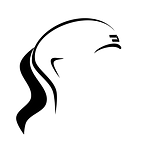Zettelkasten Method: How To Take Smart Notes For Knowledge Management.
“Why do we take notes in the first place?”
At one point in college, I’ve started asking that question more often. I mean, our notes don’t even get returned to — what’s the point of taking it?
I’ve always thought note-taking was wasteful ever since I was in grade school. You know what I mean — you take borderline legible notes, get them checked, and then get a “good job” for all the hand cramps.
Not so cool.
one might say we take notes “for better retention”, but I, too, thought retention was the goal of note-taking. In that case, though, I’d rather use superior methods like Spaced Repetition and Method of Loci.
And so in college, I stopped taking notes. I stopped taking them religiously, at least.
It was tremendous freedom! I didn’t know you could score high on exams without even copying a word from a single slide. Am I that smart? Nah.
Some people think I am, but they’ve got it all wrong — I used Anki in place of note-taking, that’s why.
But anyway, it was after college and I started doing knowledge work that I started asking the same question again:
“What really is the point of note-taking?”
I pondered and searched for answers. (in that order)
Ever since college, note-taking didn’t make sense…until I wanted to become a better writer myself.
That’s when I stumbled upon a profound pattern in productive writers: Some content creators are more prolific than others by a large extent, and the common thing they have is they take notes.
Best selling author Ryan Holiday takes a lot of notes — that was one “secret” that made him a prolific writer. Tim Ferriss takes notes. (Everybody knows Tim Ferriss.) Journalists take notes. Tiago Forte takes (extremely) systematic notes.
It’s just that they took notes differently. They don’t merely copy information, but they do it in a way that allows idea development.
Knowing that now, why wouldn’t I take notes? More importantly, why wouldn’t anyone take notes?
That flaming fact made me realize it wasn’t note-taking itself that’s wasteful. It was rather the way we’re taught to do it — we’re not taught to produce useful notes, much less those we can use for a lifetime.
I realized that we don’t appreciate note-taking because the way we’re told to do it isn’t working. We rarely even question why we take notes in the first place! I figured that caused all the confusion.
And so I finally came to the truth. The point of note-taking isn’t just to capture important information. It’s not even to improve your retention.
The point of note-taking is to think better. Capturing is a means to it; retention is merely a side effect.
Conventional note-taking, however, defeats this purpose. Instead of extending our abilities, it rather dampens them. Our notes are supposed to help us become more creative, more productive, and more prolific as knowledge workers.
Note-taking is supposed to improve the way we connect ideas, and ultimately, unravel new insight. But this isn’t what you see. That’s because conventional note-taking uses predetermined categories. As you’ll soon discover, it’s the main culprit behind the ineffectiveness of conventional note-taking.
Undoubtedly, using predetermined categories made everything feel easier. Information is organized, notes are easy to check, and the method is easy to teach. But at the cost of inter-categorical insight. The more we add notes, the more difficult using our notes become. Ultimately, the more we add notes, the less useful they also become.
It doesn’t have to be that way.
So to solve that, we’ll investigate the problem at its roots: Specialization. From there, you’ll discover how categories produce a false sense of order. In fact, this problem existed even in the early days of the web, so you’ll also discover how Tim Berners-Lee — inventor of the Web — used one genius trick to solve it.
In fact, it turns out that the same trick was used by a German Sociologist in his little-known note-taking framework — the Zettelkasten Method — that allowed him to produce 70 books in 30 years.
And of course, this wouldn’t be complete if you didn’t learn anything practical, so I’ll teach you that little-known note-taking framework, so you can take smart notes that will:
- Help you think better, not poorer
- Develop your ideas instead of killing them as they land into your notes
- Create a second brain — an “idea generator”, so to speak
- Fight information overload and learn in a much better way
- Stop staring at a dreaded blinking cursor whenever you have to write
These rewards, however, only come at a cost: effort in learning the method. That means you have to figure a lot of stuff out yourself. That means you have to practice to get better at it. That means investing time to learn this system by heart.
If you’re into that kind of thing, then let’s get this started right away.
Keeping Up with Information Overload
Science wouldn’t be where it is today without specialization. It makes total sense — the energy you dedicate to an area dictates how much work you can accomplish in a certain amount of time. Specialization laser-focuses the efforts so you achieve more in less time. (Same thing with productivity, by the way.) Because of specialization, the rate of scientific progress increased by a large extent.
The trouble is, as the number of specializations increased, the gap between disciplines also grew. Every discipline got split up into many disciplines, and as soon as you know, there were a lot of them to choose from. (How undisciplined!) The increasing gap would then make it difficult to keep up with knowledge — let alone make use of them. (Bush, 1945)
The visionary Vannevar Bush states Mendel’s case:
Mendel’s concept of the laws of genetics was lost to the world for a generation because his publication did not reach the few who were capable of grasping and extending it; and this sort of catastrophe is undoubtedly being repeated all about us, as truly significant attainments become lost in the mass of the inconsequential.
You may use reading workflows to filter your reading, but that solves only the problem of noise.
As it turns out, the tree topology of specialization causes the bigger problem
You see, in a tree topology, one discipline branches off (no pun intended) either when opinions differ, or some guy wants to become an expert at a field but couldn’t keep up with information overload. That’s how I oversimplify it, at least.
So back then, think that there was the one and only “Philosophy”. Heck, even Science was inside Philosophy. But some two or more guys thought differently and said, “Hey guys, let’s just focus on Science because, ya know, knowing just a bit of the other one is enough. We’ll learn more this way.” And so the branching started to happen.
That type of thing continued throughout the ages, and fast forward to today — just from Physics alone — there’s already a brain-melting number of categories to specialize in: astrophysics, biophysics, geophysics, mathematical physics, the list goes on.
Surely, this has been advantageous for researchers developing that branch, but at the same time, it’s also a disadvantage for researchers trying to keep up.
Anyway, while the specialization topology isn’t in our control, the way we keep up is. Nobody ever said you have to follow a tree topology, too, to manage your knowledge. Berners-Lee talks about why (emphasis mine):
The problem Bush was addressing, or the problem of the individual researcher, was one of system topology. The poor person has successively narrowed and narrowed his or her field of interest in order to cope with the information overload, and soon is connected only to things of very local interest. The topology clearly doesn’t work, because there is no path for the transfer of knowledge from one discipline and the next.
This is exactly the problem with category-first approaches to knowledge management. Once you predetermine the categories, it gets difficult to connect ideas from one category to another — let alone multiple. Each idea becomes a rigid part of its category. It’s not a problem to have categories (it guides how you tag notes, for example) — I’m saying the rigidity becomes a problem.
How, then, should we manage our knowledge without predetermined categories? It’s hard to imagine, but if you think of categories as “folders” in your computer, it makes sense to create “shortcuts” from one folder to another for better access.
Again, I’m quoting Berners-Lee to explain why it is superior:
In providing a system for manipulating this sort of information, the hope would be to allow a pool of information to develop which could grow and evolve with the organisation and the projects it describes. For this to be possible, the method of storage must not place its own restraints on the information. This is why a “web” of notes with links (like references) between them is far more useful than a fixed hierarchical system.
Relevantly, it turns out Vannevar Bush envisioned something like this back in 1945. He envisioned a cognitive tool called a “memex”. The memex would store all of your knowledge and put related topics in a trail. These trails would not fade, and can be retrieved conveniently when you need them. (Bush, 1945)
As Bush defined it,
A memex is a device in which an individual stores all his books, records, and communications, and which is mechanized so that it may be consulted with exceeding speed and flexibility. It is an enlarged intimate supplement to his memory.
But isn’t note-taking a cognitive tool in the first place? It helps extend our memory by offloading; notes allow you to focus on thinking rather than remembering.
So if we could only turn our notes into a trail-capturing machine like a memex, we’d be able to accumulate insight instead of piles of half-dead ideas.
If we could only organize our notes into a “web” of knowledge, research wouldn’t be as tedious as it currently is. Our knowledge repositories also could’ve gotten smarter, instead of dumber, in the process.
The good news is, it’s already been done.
Using a little-known method for note-taking, you can now capture how you think instead of what you think.
You can now accumulate insights and develop them as much as you like without worrying about losing them.
More importantly, you can now turn your notes into an idea-generating machine.
Enter the Zettelkasten method.
The Zettelkasten Method
“Zettelkasten” is a German word that means “note box” — which sociology legend Niklas Luhmann used to become an extremely productive scholar. (Well technically, he used a “slip box”)
How productive, you ask? Using his Zettelkasten, Luhmann was able to publish 70 books and 500 articles in 30 years. (Seidl & Mormann, 2015) That’s like writing almost 4 books a year if you turned the articles into books! (Despite my research skills, I don’t think I can write 1 academic book every year. Darn it, Luhmann.)
Here’s how it started. Before Luhmann went into academia and destroyed everyone’s whole careers, he thought, “Hey, I’m gonna read forever anyway, why not take notes that last forever?” It seemed like a good idea, so Luhmann would then think of a way to organize his ideas into a systematic way — one that is free from the perils of conventional note-taking.
First, the problem is that conventional note-taking is too linear to form new insights. He used notecards instead. Second, as your note collection grows, it gets harder to retrieve ideas. So, like Berners-Lee, (perhaps, the other way around) he organized them using links rather than strict categories. Yes — Luhmann was a badass who used hyperlinks back when it wasn’t even a thing yet.
Anyway, because there were no categories, there were also no hierarchies — or more appropriately, hierarchies didn’t form until they made sense. In other words, hierarchies were emerged instead of established from the start. That allowed new ideas to form — not to mention high-level insights that wouldn’t even cross anyone’s mind.
It’s as if Luhmann was deliberately countering the flow at which specializations emerged from disciplines. Instead of starting from the top — a predetermined specialization — he starts from the bottom, the content, and then builds them back up into new topics.
If you can’t imagine it yet, here’s a simple example of how topics emerged:
If you had the notes “cat”, “dog”, “duck”, “mouse” — a new hierarchy would emerge to organize them, called “animals”. “Animals” didn’t exist at first. Heck, it wasn’t even predetermined. But because you recognized the meaning lurking in those four notes, that higher-level hierarchy emerged. Put simply, topics would come from the patterns you recognize from your notes.
The cool thing is that notes can become part of multiple hierarchies. For example, the notes “cat”, “lion”, “panther”, “tiger” — while they are part of the “animals” hierarchy — can also form a new hierarchy called “felines”. Just like that, your previously created note — “cat” — became part of two hierarchies: “felines” and “animals”.
And finally, now that you have the hierarchies “felines” and “animals”, you can develop their contents as much as you like — all without putting a single note inside a rigid category. It’s literally the best of both worlds.
The more Luhmann connected his notes, the more these new hierarchies emerged. Connecting his notes not only allowed him to develop multiple ideas at once, but also generate original ideas never seen by any other scholar. The notes in the slip box continuously captured Luhmann’s thought patterns, and that turned it into another seemingly thinking being he called a “conversation partner” — the Zettelkasten. (Schmidt, 2018)
Is a Zettelkasten a Commonplace Book?
You might figure that the Zettelkasten is just a “commonplace book”, but that’s not the case at all. The Zettelkasten is more like an upgraded version of a commonplace book; I like to think of them as the old vs new Twitter.
Using commonplace books is like using the threadless Twitter we know of in 2016. The sequence of notes doesn’t really matter as long as they make sense. Kinda like tweeting, really. (Except tweets sometimes sound deep yet don’t make sense.)
Using the Zettelkasten, on the other hand, is much like creating Twitter threads. You can add to each thread indefinitely (and thus connecting your Tweets in a logical manner) except the rewards aren’t “Likes,” but higher-level ideas; tweets from different threads can be combined into a separate thread.
That said, why would anyone use the Zettelkasten to organize their notes? To explain, I’ll get even more inspiration from Tim Berners-Lee.
Why Use The Zettelkasten Method
When he was designing the Web, Berners-Lee thought that if any piece of information was deemed important, it only needs a place to be found and a way of finding it.
By doing so, the growth would grow “past a critical threshold, so that the usefulness scheme would in turn encourage its increased use”. (The Original Proposal of the WWW, HTMLized, n.d.)
Being a smaller version of the Web, the Zettelkasten would do the same thing.
The Zettelkasten is perhaps the closest thing to a second brain ever existed. It not only holds thought trails, but also generates ideas for you.
That’s because in a Zettelkasten, you can use your notes as LEGO blocks to build new insight. Notebooks can’t do that — the notes inside are just like huge concrete blocks instead of LEGO pieces.
But surely, there are digital solutions for organizing your learning.
Your notes can become “second brains” via tags, right?
…or can they?
Well, it turns out that relying on tags is a problem in the long run.
Why using tags alone is impractical
While tagging allows a note to fall under multiple topics, effectively using tags requires remembering all of them. This gets worse when your collection gets larger. In that sense, you can say that solely using tags is impractical for organizing your notes.
But even if you don’t have to remember them — perhaps because you can pull them from a list — the question becomes: what specific tags are you supposed to use? In the case of retrieving a note from a tag, what are the specific combination of tags you’ve put into the note you’re looking for? It’s just feeding your decision fatigue.
When you still have a small collection, tags may suffice. But when you have 10,000 or more notes, it gets highly impractical to find one. You’d require links instead. Put simply, as your repository grows, the more links become vital.
That said, the Zettelkasten still uses tags, albeit in a less reliant way.
Why using search alone is impractical
“But what about search? Technically speaking, it’s also a link, isn’t it? Keywords relate notes to one another.”
Sadly, it doesn’t suffice, either. Imagine having 75 files with the same keywords and you just have to find one of them. Now searching within the search results also becomes a problem! But that’s still the best-case scenario.
The problem is you have to use the same keyword for the rest of your notes. That’s like having a convention on “what we should call what”. (Linked Data — Design Issues, n.d.) That creates a subtle sense of rigidity in your collection. At best, keywords are just indirect links. Berners-Lee explains:
Centralization in social systems can apply to concepts, too. For example, if we make a knowledge representation system which requires anyone who uses the concept of “automobile” to use the term “http://www.kr.org/stds/industry/automobile” then we restrict the set of uses of the system to those for whom this particular formulation of what an automobile is works.
Even if you ignored the subtle rigidity thing, the fact remains that you still have to remember every word convention. And as your knowledge evolves, you’ll be using a different term to describe the same thing. Search, then, becomes unreliable.
But of course, when you know exactly what to search for, it wouldn’t be a problem. So, just like tags, we still use the search function in a Zettelkasten. The point is to not just rely on search to “organize” your notes.
What, then, are better principles to keep in mind for organizing your notes? Since we’re talking about the Zettelkasten Method, I’ll share with you some of the principles I’ve followed to use it smoothly.
General Principles of the Zettelkasten Method
Just a quick note: While the discussion has been pretty so far, I’ll let you know beforehand that implementing the Zettelkasten method requires learning and practicing its key principles.
It takes some time to master, but on the bright side, the cost doesn’t even compare to the vast range of productivity and learning benefits you’ll enjoy in the succeeding years.
Linking
Links are the “checkpoints” of your thinking process.
Remember that moment when you had a trail of thoughts and someone asked you a question? That train is good as gone, right?
Links allow you to store this “train” and continue it indefinitely later.
Also, the big benefit of these links is that your working memory becomes free to focus on developing — rather than remembering — your thought trails.
Ahrens (2017) describes this as the main value proposition of the Zettelkasten:
Only if you can trust your system, only if you really know that everything will be taken care of, will your brain let go and let you focus on the task at hand. That is why we need a note-taking system that is as comprehensive as GTD, but one that is suitable for the open-ended process of writing, learning and thinking. […] The slip-box is designed to present you with ideas you have already forgotten, allowing your brain to focus on thinking instead of remembering.
But linking alone isn’t enough.
You see, links themselves don’t really carry meaning. They’re basically just “shortcuts” to other files — it doesn’t, by itself, tell why or how a single note is related to the other.
So as I’m linking my Zettels, I always include why I’m linking to it, or how they are related. Depending on the note, I use either headings or just brief explanations.
Atomic Zettels
As I discuss in my Anki articles, you can do two things to “atomize” a note — you either compress multiple ideas into a single idea, or you reduce a big idea into multiple specific ideas.
I actually got that from the Zettelkasten principles.
As a general rule, basic Zettels should only contain one idea per note. This allows you to link to a more specific idea rather than to a set of rigidly grouped ones. (think: “African Lion” vs “All Felines”)
That’s because putting multiple ideas in a single note already makes them part of a rigid structure. We don’t want our ideas to be strictly part of any rigid structure because we need to be able to link them even to loosely related ones in the future.
In that sense, turning Zettels atomic means making them agnostic to a parent topic; this allows Zettels to be a source of new topics on their own.
Further reading:
- How to Write a Note That You Will Actually Understand
- Principle of Atomicity (essential reading)
Decentralization
As discussed, having no predetermined hierarchies like “subjects” makes a Zettelkasten decentralized at the beginning. That means the notes are not “governed” by anything — that’s actually why we’re also using Atomic Zettels.
That said, an element of centrality would still emerge as you use the system. Tags and Keywords, for example, make the Zettelkasten a bit centralized — albeit not in a rigid way as in hierarchies. (It’s those rigid hierarchies that cause the headaches, as we’ve previously discussed.)
Here’s how it works, using some examples:
- Connections between people with the same values and interests form friendships; Connections between friendships with same interests can form interest groups
- Connections between cells working toward the same physiological function form an organ, and connections between organs can form biological systems
The same thing also happens within a Zettelkasten: Connection of multiple notes causes new higher-level concepts to emerge; connection of multiple concepts causes a giant category to emerge.
The issue of making a note retrievable, then, is solved by asking a different question:
In the old system, the question is: Under which topic do I store this note? In the new system, the question is: In which context will I want to stumble upon it again? (Ahrens, 2017)
Ultimately, decentralization allows the Zettelkasten to grow to an infinite size. (Theoretically) It allows you to not only to build topics from the bottom-up, but also to learn from the bottom-up — unrestricted by the walls of hierarchies.
Future-proof
Using long-term memory aids like Zettelkasten or Anki won’t make sense if they’re only usable short-term.
This is actually one of my major Anki principles I discuss in my free course, but because the Zettelkasten method and effective card creation have a lot in common, (one being long-term usage) I thought I’d include this one, too.
Two things make a Zettelkasten future-proof: (assuming you’re going to use a Digital Zettelkasten — because why not?)
- Its digital nature
- How you write the Zettel
I’ll discuss the former here, and the latter in the “How-to” section.
The “digital nature” I’m talking about is the are the format of your files and the Zettelkasten software you use.
For this, I follow the Principle of Least Power, one of the founding principles of the Web. Berners-Lee gives some context as to why HTML was chosen despite its “weakness”:
Computer Science in the 1960s to 80s spent a lot of effort making languages which were as powerful as possible. Nowadays we have to appreciate the reasons for picking not the most powerful solution but the least powerful. The reason for this is that the less powerful the language, the more you can do with the data stored in that language. If you write it in a simple declarative from, anyone can write a program to analyze it in many ways.
Plain-text (usually .md, .txt extension) is the least powerful solution for the Zettelkasten, but it allows you to do more things with the data stored in it.
You can use scripts to visualize your notes, you can migrate to a different program without much work, and more importantly, plain-text documents are here to stay.
Because of it’s low-power nature, that only means it’s easy to access its data not only in any computer, but also in any future time.
Tools for the Zettelkasten Method
Using the Zettelkasten Method requires using only a few tools, but regardless of the specific ones you use, the only thing that matters is fitting them in your workflow.
Here are the few necessary elements of the Zettelkasten Method:
- Inbox. This is your “capture system” and where every fleeting idea or note comes in.
- I personally just create an Inbox note where I place all my unpolished ideas or my hypotheses. (read: hunches)
- Sometimes I use paper notes. The key is to not let go of temporary ideas — write them down!
- A reference manager. You need a reference manager so you can easily cite references using “citekeys” right in your Zettelkasten.
- I recommend Zotero because of the helpful plugins, and mainly because that’s what I personally use.
- For collecting reading material, though, I use both Obsidian and Zotero. I use Zotero mostly for academic papers or PDFs, and Obsidian for articles and long interviews.
- For further reading, here’s how to set up your Zotero for easier note-taking.
- The Zettelkasten. For longevity, a plain-text approach is recommended — ideally one that saves your notes locally.
- You wouldn’t want your notes vendor-locked, wouldn’t you?
- I recommend The Archive for Mac and Sublimeless_ZK or Zettlr for Windows.
Perhaps I’ll make a post regarding Zettelkasten software, but as of this writing, the three are the only ones I can recommend.
That said, you might tend to find the very “best Zettelkasten tool” out there — one with all the features you ever dreamed of. In that case, I’d like you to remember this:
Cognitive tools only offload our cognition, but they don’t have the ability to know, think, and understand. They do extend our cognitive capabilities, but we still do the thinking. (Dror & Harnad, 2008)
Christian Tietze, founder of the biggest Zettelkasten website on the web, emphasizes this an article:
Even the best tool will not improve your productivity considerably if you don’t change your daily routines the tool is embedded in, just as the fastest car won’t help you much if you don’t have proper roads to drive it on. Thus, there is no point in having great tools if they don’t fit together.
So, the point isn’t to find the best Zettelkasten tool that contains ALL the functions you wanted, but rather to find the tool that can follow the key principles of the Zettelkasten method. (I’ve already given them)
As long as that condition is met, it doesn’t matter what specific tool you use. Any additional feature — especially visualization — is merely a bonus.
The Workflow: How to Use the Zettelkasten Method
If you’re familiar with GTD or my Reading Workflow, you’ll find that the Zettelkasten workflow resembles them a lot.
Each step builds upon the last, so make sure you fully understand each before moving on.
Capture
Capturing information consists of two parts: Reading and Taking down Literature notes. Reading is self-explanatory, but I’m going to tell you how to make the most out of it.
Reading is a lot like catching a ball; the content you’re reading are sort of a series of “idea balls” thrown not only through space, but also through time. Obviously, the writer’s job is to throw his ideas and the reader’s job is to catch them. The moment you get what the writer is trying to say, is the moment you can jot them down in your own words.
So when you’re reading, search for the main premises and arguments. The point is to get what the writer is trying to say, right? It could be a quote or a whole paragraph — what’s important is to capture the essence. (You can elaborate later.) For example, in Practical Essays by Alexander Bain, he quoted John Locke to make his point:
Reading furnishes the mind only with materials of knowledge; it is thinking makes what we read ours. We are of the ruminating kind, and it is not enough to cram ourselves with a great deal of collections, unless we chew them over again, they will not give us strength and nourishment.
One of my unprocessed notes conveyed the same thing. For example, Schopenhauer’s On Reading and Books:
For the more one reads the fewer are the traces left of what one has read; the mind is like a tablet that has been written over and over. Hence it is impossible to reflect; and it is only by reflection that one can assimilate what one has read if one reads straight ahead without pondering over it later, what has been read does not take root, but is for the most part lost.
So I captured each in a Literature Note — basically a note that contains all of the notes & highlights from a piece of content — and then wrote remarks to group them later.
I do take Literature Notes in whatever style I like, but most of the time, I just read on my kindle and take notes while highlighting. That way, I get both the excerpt and my own insights while reading.
Anyway, I’d like to share that I use the same tags in my reading workflow as I create my Literature Notes. That’s one less decision every time I create a note.
Regarding note-taking, I got good advice from Ahrens (2017), that is, to take notes on everything you read as if it’s the only thing that matters. (Non-verbatim) Upon reading that, I thought: “That makes sense. You’re going to read and think anyway, so why not make it worth your while?” Ahrens adds:
Writing these notes is also not the main work. Thinking is. Reading is. Understanding and coming up with ideas is. And this is how it is supposed to be. The notes are just the tangible outcome of it. All you have to do is to have a pen in your hand while you are doing what you are doing anyway (or a keyboard under your fingers).
That said, merely “capturing” information shouldn’t be the goal — making information yours is more important. That brings me to the next step: Elaborate.
Elaborate
This step is where you finally turn your notes into Zettels. If you don’t know already, elaboration is one of the most effective techniques for acquiring knowledge. When you can elaborate on a piece of information, it’s safe to assume you can use it for reasoning. That’s when you know it’s yours.
Anyway, at this point, main ideas are transformed to the simplest sense. (Recall: Atomic Zettels) That can be either through brief logical explanation or analogy. After that, your notes can be turned into evergreen notes — the Zettel.
When I read on my computer, I create the Zettels out of a Literature Note inside my Zettelkasten. Kinda like taking normal notes and then breaking them down. Sometimes I take separate notes to organize everything better. If you’re just starting out, I recommend starting out from a separate set of temporary notes.
The point is to make what you learned explicit and atomic. That said, there are a few things to remember:
Make fleeting notes explicit ASAP
Temporary notes (both your notes and highlights) should be turned into explicit form as soon as possible. As of now, your notes are implicit at best, and would therefore lose meaning & context quickly.
Think of it like jotting down “pencil” to remind yourself to return a pencil to your classmate. After a couple of days, seeing that reminder “pencil” won’t make sense anymore. Otherwise, if you put it this way: “Return pencil to Sara” then you won’t have any problems no matter how much time has passed.
The point is, every bit of implicit-ness must be stated clearly in words. (You can say this actually future-proofs your notes)
Ahrens (2017) says:
Fleeting notes are only useful if you review them within a day or so and turn them into proper notes you can use later. Fleeting literature notes can make sense if you need an extra step to understand or grasp an idea, but they will not help you in the later stages of the writing process, as no underlined sentence will ever present itself when you need it in the development of an argument.
Use UID’s to add identity to Zettels
The Zettel ID’s allow modularity within the Zettelkasten. What I mean is when you rename a Zettel title or it “evolves” into a higher-level idea, you can easily change the title without having any broken links if you use the ID’s alone. (A wiki causes broken links, FYI.) Berners-Lee explains how modularity works: (– Axioms of Web Architecture, n.d.)
When you design a system, or a language, then if the features can be broken into relatively loosely bound groups of relatively closely bound features, then that division is a good thing to be made a part of the design. This is just good engineering. It means that when you want to change the system, you can with luck in the future change only one part, which will only require you to understand (and test) that part.
In other words, using UID’s allow you to change a Zettel — one element of the Zettelkasten — without doing any damage to its interconnections. The only thing you have to worry about, though, is understanding the context of that Zettel to maintain it.
Summarize contents in the Zettel title
Summarize contents in the title to make future linking easy. When you try to link a new note to other notes, it’s laborious to go through inside each note just to find which is relevant or not. Turning the note title into a single-sentence summary of its contents allows you to do that at a glance.
This implies not using headlines (like what you see on the web) to title your note.
It takes a lot of practice, but you can always type it out to eliminate unnecessary words before saving that Zettel. Here is an example of my note,
Content:
Specialization uses a tree topology. Since tree topologies increase the gap between disciplines through branching, it creates similar problems to hierarchical, non-hyperlink file systems mentioned by Tim Berners-Lee: you have to start from the top of the tree when you need something from a farther branch. (See: Tree structure creates navigation problems) This limits multidisciplinary progress.
Tentative titles:
- Specialization’s tree topology increased gap and limits multidisciplinary progress
- Tree topology from specialization limits multidisciplinary progress
Final title:
- Topology of specialization limited multidisciplinary progress
Write as if you’re writing for others
Have you ever looked back at your notes in grade school after a couple of years? (Sorry for reminding you of your awful writing.) Actually, there’s a lesson lurking in there:
We’re not wired to write notes that our future selves can understand. If we did, our past notes would still be useful. The truth is, we’re simply biased to feel overconfident about our memory, that’s all. (Kornell & Bjork, 2009)
To counteract this bias, write as if you’re writing for others. If only the current you can understand what you’re saying in your notes, then the notes won’t be usable in the future. Technically speaking, you are going to become a different person in the future, so you might as well write as if you’re trying to talk to someone else.
Anyway, by following the guidelines above, I produced the Zettel below:
Connect
The last step is to interconnect your notes and bring structure.
Like I said, linking creates a checkpoint of your thought trails. This helps you continue them in the future. Links makes retrieval easier through association.
Let me demonstrate.
When you read the word “carrots” and “magician”, what’s the first animal that comes into mind?
Of course, it wouldn’t be a dog. It wouldn’t be a cat, either. It’s a damn rabbit. Is my guess correct?
Alright. But links aren’t enough. When linking, you have to give context to the link you connected. Otherwise, it won’t make sense in the future. Here’s an example:
Overall, linking not only allows the growth of your external knowledge base, but also makes your notes more accessible in an associative way — ultimately making it really useful. (But as you’ll soon discover, links still require another element to bring out its usefulness.)
But the question is, how exactly do you link your notes? It’s easy to mess it up, so here’s what I found useful from my experience.
Link from existing notes
Linking newly-created notes is like connecting a new computer to a network. In an information-sharing perspective, new computers won’t be useful if they aren’t connected to a computer existing in the network.
Similarly, linking from new to old notes is like having an unknown hacker entering a network. It’s not acknowledged as connected to anyone already in the network, and thus it will be hard to find unless you deliberately do so.
Whereas, linking from an old note to a new note makes it part of the existing network. It builds upon the existing infrastructure.
Just think about it: If links are all about continuing a thought trail, and continuing means adding to an existing work, that means you should link to a new note from an already existing note. End of discussion.
The point is to make that new note easy to find in your web of notes. That only happens when you have a path from your web of notes to that new note.
Tags and search also help, but not as extensively as links. (They’re still used in a Zettelkasten, although we don’t rely on them too much.)
Obviously, the direction of your links doesn’t matter if your Zettelkasten software supports backlinking or visualization as in Roam Research. (Although it’s still debatable.)
Now, linking is good and all, but networking your notes won’t make sense until you introduce structure.
Creating structure in your Zettelkasten
Like I said, if there’s meaning in links, they’re implicit at best. That applies well into the series of links. For them to be useful in the long run, you have to capture the meaning of these thought trails as soon as possible. (i.e. make them explicit — just like how you turn fleeting notes into zettels)
The best way to do that is via Structure Notes.
Structure Notes is where the magic happens in a Zettelkasten. When I finished reading How to Take Smart Notes, (2 times, I think) I thought the magic happened in the links — but in reality, the magic only starts with links. I also thought you have to visualize everything to generate new ideas. But I’d be wrong. It’s by creating structure that you make sense of your web of notes.
Put simply, because structure notes freeze the meaning of your thought trails in time, it allows you to develop it indefinitely. That means a structure note can eventually turn into an article, into a long-form essay, into a book, a course, or maybe a whole theory — just like what Luhmann did.
Interestingly, I think vocabulary emerged in a similar way; new words would mentally compress a lot of meaning, so in a way this “captures” a pattern, too.
Instead of “furry small animal with a long tail and doesn’t give a damn when it’s not hungry”, we call that a “cat”. Instead of “edible piece of meat from a goat”, we call that “mutton”. So from that I think new terms allow further development of ideas, just like Structure Notes.
Anyway, the next best thing about Structure Notes is it can place notes in different contexts — just as “cats” can be under “felines”, “animals”, or even “who to talk to”. (If you’re into that kind of thing)
Now, there are two ways you can create Structure Notes:
- Bottom-up approach. This is when you turn implicit patterns into explicit ones, like what happened in the “animals” and “felines” example. (Christian has a brief post on how Structure Notes form)
- Top-down approach. Sometimes I create structure notes right away and then flesh them out — like how running outlines work. You can say it’s contradictory because it’s a “predetermined category”, but then again, this isn’t a rigid category. You can say this approach is like “knowledge management for ongoing interests or projects”.
Anyway, here’s an example of a structure note from my collection:
“But what about visualization tools? Don’t they visually capture the thought trails already?”
When I started getting hooked to the Zettelkasten method, I thought I really needed the visualization feature, like the one in Roam Research.
I thought it was the “best tool for the Zettelkasten” because of the backlinks and graph overview, but it turned out that I was just lacking understanding of the principles. (That being said, I’m not saying I’ve fully ‘mastered’ the principles, either)
The thing, however, is that visualization is merely a bonus.
Automatic backlinking is neat, but it’s not really necessary. Remember that the one you should capture is the meaning of the thought trails, not just the literal thought trails themselves.
It’s neat to use visualization tools; they give you the 50,000-feet view of your collection, but in practice, you won’t really need them because you use Structure Notes. (I might create a separate post on this one.)
By the way, notice that the title of my Structure Note has an “L2” notation. That’s because I use Zettel identifiers to avoid confusing my notes while searching for related ones. Because I can see these identifiers at a glance, I save a lot of time in the long run. Let’s talk about that, too.
Add Zettel Identifiers
A Zettel identifier is a prefix of a Zettel title that enables you to immediately grasp what it is. Here’s a couple of what I use:
“L-” — Literature note. Sometimes I find it easier to relate notes to a book, article, interview, etc. rather than to a specific atomic idea. So I thought this comes in handy when I try to link future notes. This way, I can just search for the literature note title and find a related Zettel. (That said, linking to a specific Zettel rather than the Literature Note is the more crucial step!)
“L2” — These are middle-level structure notes. It’s simply a “structure note that’s NOT top-level”. If a structure note still falls under another structure note, then it’s not top-level. Which brings me to my next point.
“L1” — These are the top-level structure notes. They’re the huge categories emerged from your Zettelkasten that just “keeps floating on top” as Sascha says in his post.
The latter two are “Levels” because they can contain lower levels under them. Obviously, normal Zettels would be “L3”, but they’re the lowest level, anyway, so we don’t put it. That means “L1” can contain both “L2” and normal Zettels, while “L2” can only contain normal zettels.
As of this writing, I’m ambivalent to the 2 levels above; for example, while “L1 Zettelkasten” is L1 right now, it can become part of “L1 Note-Taking Systems” and thus turning “L1 Zettelkasten” into “L2 Zettelkasten”.
But I might be overthinking it. I might even be wrong. On the other hand — so what if that happens?
Perhaps it’s more important to keep in mind that the notations tell you “which topic is huge? Make that L1”. Holistically, I think this distinction for the scope of a structure note is enough. The point is to streamline the workflow and make notes easily retrievable, anyway.
Speaking of streamlining workflows, special tags help you “bookmark” certain notes for faster navigation.
Special Tags
In plain-text workflows, we rely on generic features like alphabetical sorting or creating unique combinations to find notes quickly.
Becuase most Zettelkasten software support tags, you can advantage of them to find notes faster. Except we use special tags. Think of them as “bookmarks” rather than tags to understand them easier.
There are two special tags I use (I learned both of them at zettelkasten.de): Double hashes and QQ hashes.
The double hashtag helps you immediately identify all top level (L1) notes. For example, “##Habits” means it is a top note that contains all lower-level notes on the topic of “Habits”. Inside that top-level note, you’ll find structure notes pertaining to “Operant Conditioning” “Sunk Costs” “Motivation” or “Environment”.
I also use double hashes to access my literature structure notes. I use ##lit for example.
On the other hand, I use QQ hashes “qq1” and “qq2” on structure notes I frequently use.
According to Christian, it’s like selecting a group of units in a strategy game and putting a number as a shortcut. When you search for the #qq1 tag, you’ll only see search results with that tag. (duh)
The cool thing about special tags is they are totally unique compared to Zettel identifiers. What I mean is #qq1 nor ##lit won’t show up in unrelated notes. They make finding notes easier just by having a few tags to remember.
Putting it all together
As of writing this, I realize the “Connect” part might sound overwhelming. When I first started creating my Zettelkasten, I couldn’t figure out how everything would fit in a repeatable process.
Frankly, I also figured it doesn’t matter how much you know about Zettelkasten if you can’t fit them in a workflow. (Much like how tools don’t matter much if they don’t fit together.)
So, I created a unified workflow that’s easy to follow:
- When you can recall a related note, link from it immediately; otherwise,
- Find potentially related structure notes. We’ll talk more about structure and hierarchy later, but if there aren’t any of these, skip to step 5.
- Decide if:
- The new note falls directly in that structure note; or
- The new note is related to a note within it. (could be both)
- When a higher-level insight emerges, (i.e. you decode a higher-level insight from the notes you connected) create a structure note.
- Repeat steps 2–4 until you’ve exhausted your options.
- Click on tags and find some potential relations.
- Do a full search for related keywords.
- Go back to step 4.
Initially, I created this workflow for myself — it seemed to work, but I was hesitant to share it. That’s until I confirmed it from Ludecke’s introduction to Zettelkasten.(Lüdecke, 2015)
Anyway, sometimes I don’t even do steps 5 to 8, so I think I might be missing out on some new insights lurking inside my Zettelkasten.
Final Thoughts
Like I said, I don’t claim to have the best guide on the web. This is merely a guide I wished existed when I started — I spent days and weeks confused!
Surely, the guys at zettelkasten.de are the masters of this craft — they’ve been doing this for a damn long time now. If you want to take your Zettelkasten skills to the next level, you might want to check them out.
Anyway, if you see any mistakes or typos, please let me know.
Further Reading:
If I got you interested, here are some other useful links I’ve used to learn the Zettelkasten Method:
- Zettelkasten Learning Method: Simply Explained — Here’s an awesome video by Shu (He has an awesome channel, by the way) that explains the method overview in an easy-to-understand way. It’s where I first got the hang of it.
- How to Make Yourself Into a Learning Machine — Just like me, Simon uses Anki and Zettelkasten a lot to learn faster. (That’s perhaps the main reason why I’m linking it here) Anyway, it’s an interesting use case that would hopefully inspire you to do the same.
- The Zettelkasten.de Youtube Course — This is by far the most comprehensive visual guide on the Zettelkasten Method, given that Sascha and Christian’s website, Zettelkasten.de is the most reliable source on the Zettelkasten method in the whole web. Frankly, the discussion in the video course is quite slow, but if you’re really serious about learning this the REAL way (not just by using Roam) you’ll really understand the why‘s of Zettelkasten Method deeper.
- Zettelkasten — How One German Scholar Was So Freakishly Productive — What I like about this post is when David Clear visualizes how tagging and linking works; I also think it’s the most persuasive post on ZK method out there.
- Meta-Zettelkasten — The guy behind this did a great job of curating all Zettelkasten tools and comparing them. It’s still a work in progress, but if you’d like to contribute what you’ve learned (and learn even more in the process), you can go there and check it out.